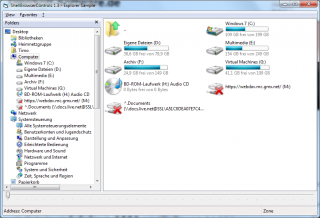I’ve released updates of the ComboListBoxControls and EditControls libraries. For the ComboListBoxControls library, there’re only few changes. I’ve mainly improved the samples. The new version of the EditControls library fixes a problem with the font of the IPAddressBox control.
Both libraries now officially support Windows 8.
Author: TiKu
-
Animation 2.5.1
I’ve released a new version of the Animation control. It fixes the bug that clicking the control raised the Validate event of the currently focused control.
Also, as no problems were found, I’ve added Windows 8 to the list of supported operating systems. -
ShellBrowserControls 1.4.0
I’ve released yet another update of the ShellBrowserControls library. Version 1.4.0 is a pure feature release. I’ve implemented a way to easily persist column widths, column order, sorting settings and other column-related settings across different namespaces.
For instance, if you are in folder A and hide the Size column and make the Comment column visible instead, resize the Name column to 500 pixels and sort by date in descending order, then ShellListView would forget all these customizations as soon as you open folder B. With version 1.4.0 these things can be persisted, so that folder B will inherit the column and sorting settings from folder A.
This feature works as long as you don’t switch to a namespace that is totally different than the current one. For instance, if you switch from folder A to “My Computer”, “My Computer” will be opened with the shell’s default settings, because the columns available in “My Computer” don’t match those of folder A. -
ShellBrowserControls 1.3.1
I’ve released version 1.3.1 of the ShellBrowserControls library. It’s half bugfix release and half feature release. The bugfixes include auto-update and context menu improvements. The new features are a) usage of the new capabilities of ExplorerTreeView 2.2.2 and b) three properties of the ShellListViewColumn class that now can be written and no longer are read-only.
-
ExplorerTreeView 2.2.2
I’ve released a new version of ExplorerTreeView. It fixes a bug in the ITreeViewItems::Add method and includes a new feature: When inserting items, it no longer is necessary to tell the control whether the item should be displayed with an expando (“+”/”-” button). Instead you can let the control decide this. The control will display an expando as soon as the item gets a sub-item (and remove it when the last sub-item gets removed).
Unfortunately this feature requires version 6 of comctl32.dll, i.e. you need to specify a manifest file for your application. The reason for this limitation is that the feature relies on a feature of the native list view control of Microsoft Windows and the native list view doesn’t provide this feature in older versions. -
ExplorerListView 1.5.0, ShellBrowserControls 1.3.0
I’ve released new versions of ExplorerListView and the ShellBrowserControls library. They come with a new feature called sub-item controls. It is an undocumented list view feature, that Windows Explorer uses to display the seizure of drives and the rating of media files. Now ShellListView can also use this feature.
If you use ExplorerListView as a plain list view, i.e. without ShellListView, you can also use this feature. But you should be warned that it’s not easy to use. Microsoft implemented this mainly for Windows Explorer, so it’s best used with the property system of the Windows Shell. Additionally the implementation is modern and uses data types that Visual Basic 6 can’t handle very well. -
ShellBrowserControls 1.2.2
I’ve released version 1.2.2 of the ShellBrowserControls library. It fixes a crash in the ShellListView control that occurred when the built-in column-selection dialog was opened while the list view control contained custom (i.e. non-shell) columns.