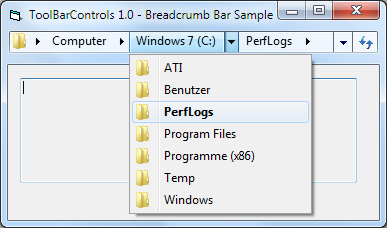I’ve released version 1.3.1 of the DateTimeControls library. It fixes the problem that the MinDate and MaxDate properties did not really work at runtime.
Author: TiKu
-
ButtonControls 1.8.2
I’ve released version 1.8.2 of ButtonControls. This release fixes two bugs in the Frame control related to keyboard focus. The more serious of both problems occured in MDI applications only and caused child controls of the Frame control to lose keyboard focus on double-click. The other problem was a bit less serious: The Frame control could receive keyboard focus by double-clicking it.
-
TabStrip 1.5.1
I’ve fixed a tiny, drag’n’drop related bug in the TabStrip control.
-
ExplorerListView 1.3.1, ExplorerTreeView 2.2.1
I’ve fixed a couple of tiny, drag’n’drop related bugs in ExplorerListView and ExplorerTreeView.
-
Animation 2.4.0
I’ve released another update. Version 2.4.0 of the Animation control comes with rewritten background drawing code which should fix a couple of rare drawing issues on Windows Vista and newer.