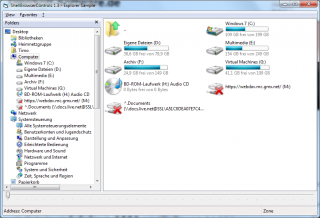I’ve released version 1.5.2 of ExplorerListView. It fixes problems with the drag’n’drop auto-scrolling feature and the ResizedControlWindow event.
Tag: ExplorerListView
-
ExplorerListView 1.5.1
I’ve released a new version of ExplorerListView. It introduces the
IListViewColumns::PositionsStringproperty, which makes it a bit easier to store and restore the order of listview columns.
As no problems have been found, I’ve added Windows 8 to the list of supported operating systems. -
ExplorerListView 1.5.0, ShellBrowserControls 1.3.0
I’ve released new versions of ExplorerListView and the ShellBrowserControls library. They come with a new feature called sub-item controls. It is an undocumented list view feature, that Windows Explorer uses to display the seizure of drives and the rating of media files. Now ShellListView can also use this feature.
If you use ExplorerListView as a plain list view, i.e. without ShellListView, you can also use this feature. But you should be warned that it’s not easy to use. Microsoft implemented this mainly for Windows Explorer, so it’s best used with the property system of the Windows Shell. Additionally the implementation is modern and uses data types that Visual Basic 6 can’t handle very well. -
ExplorerListView 1.3.1, ExplorerTreeView 2.2.1
I’ve fixed a couple of tiny, drag’n’drop related bugs in ExplorerListView and ExplorerTreeView.
-
ExplorerListView 1.2.0
I’ve released ExplorerListView 1.2.0. It fixes a problem with drag’n’drop and comes with a new feature that makes it possible to extract info tip texts asynchronously. ShellBrowserControls 1.2.0 will make use of this feature if it is supported.
-
ExplorerListView 1.1.0, ExplorerTreeView 2.1.0
I have migrated ExplorerListView and ExplorerTreeView to Visual C++ 2010 and fixed some bugs.