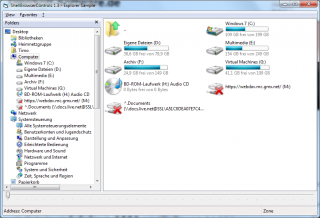I’ve released a new version of the ShellBrowserControls library. It fixes two nasty bugs in the ShellTreeView control. An update is recommended.
Tag: ShellTreeView
-
ShellBrowserControls 1.4.2
I’ve released a new version of the ShellBrowserControls library. It fixes crashes on Windows 8, so an update is recommended.
-
ShellBrowserControls 1.4.1
Happy new year to everyone!
I’ve released an update of the ShellBrowserControls library. It has some improvements to auto update, but I think more important is the support for Windows 8. The previous version crashed on Windows 8 if thumbnail mode has been activated.
-
ShellBrowserControls 1.4.0
I’ve released yet another update of the ShellBrowserControls library. Version 1.4.0 is a pure feature release. I’ve implemented a way to easily persist column widths, column order, sorting settings and other column-related settings across different namespaces.
For instance, if you are in folder A and hide the Size column and make the Comment column visible instead, resize the Name column to 500 pixels and sort by date in descending order, then ShellListView would forget all these customizations as soon as you open folder B. With version 1.4.0 these things can be persisted, so that folder B will inherit the column and sorting settings from folder A.
This feature works as long as you don’t switch to a namespace that is totally different than the current one. For instance, if you switch from folder A to “My Computer”, “My Computer” will be opened with the shell’s default settings, because the columns available in “My Computer” don’t match those of folder A. -
ShellBrowserControls 1.3.1
I’ve released version 1.3.1 of the ShellBrowserControls library. It’s half bugfix release and half feature release. The bugfixes include auto-update and context menu improvements. The new features are a) usage of the new capabilities of ExplorerTreeView 2.2.2 and b) three properties of the ShellListViewColumn class that now can be written and no longer are read-only.
-
ExplorerListView 1.5.0, ShellBrowserControls 1.3.0
I’ve released new versions of ExplorerListView and the ShellBrowserControls library. They come with a new feature called sub-item controls. It is an undocumented list view feature, that Windows Explorer uses to display the seizure of drives and the rating of media files. Now ShellListView can also use this feature.
If you use ExplorerListView as a plain list view, i.e. without ShellListView, you can also use this feature. But you should be warned that it’s not easy to use. Microsoft implemented this mainly for Windows Explorer, so it’s best used with the property system of the Windows Shell. Additionally the implementation is modern and uses data types that Visual Basic 6 can’t handle very well. -
ShellBrowserControls 1.2.2
I’ve released version 1.2.2 of the ShellBrowserControls library. It fixes a crash in the ShellListView control that occurred when the built-in column-selection dialog was opened while the list view control contained custom (i.e. non-shell) columns.
-
ShellBrowserControls 1.2.0
Recently I’ve worked quite alot on ShellBrowserControls, and now it’s time to release all the improvements to the public.
Version 1.2.0 fixes a couple of bugs and mainly improves browsing of slow items (e.g. remote namespaces). Now info tips are retrieved asynchronously if the environment supports it, and the main thread no longer is hung while some background thread is working on a remote namespace.
However, in “Tiles” view mode there still is some blocking between background threads and main thread which I could not yet track down. Also Windows XP still seems to have some problems with blocking between threads. I have a theory that this is mainly caused by the way how thumbnail mode is implemented for Windows XP. Unfortunately I cannot really change this implementation.Many thanks to Christian Lütgens for his suggestions and his great help with testing.