I’ve released version 1.1.0 of the ToolBarControls library. It fixes some problems with undocked tool bars and, more important, a crash on Windows 8.
Tag: ToolBarControls
-
ToolBarControls 1.0.3
I’ve released a new version of the ToolBarControls library. It works-around the problem that the background of stand-alone toolbars wasn’t drawn properly by default.
This version also comes with a new VB6 sample which demonstrates how to build a breadcrumb bar like that in Windows Explorer. Here’s a screenshot of the sample: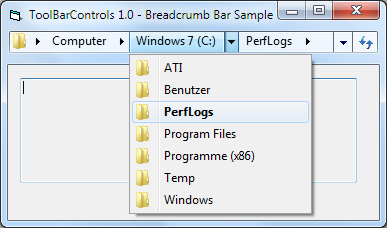
-
ButtonControls 1.7.0, ToolBarControls 1.0.2
Happy new year everyone!
I’ve released a new version of the ButtonControls library. It fixes only one bug, but lots of code has changed, therefore it is version 1.7.0 instead of 1.6.2.
The ToolBarControls library has been updated to version 1.0.2. It fixes a couple of minor bugs. -
ToolBarControls 1.0.1
I’ve released a bugfix for the ToolBarControls library. It fixes the problem that the tool bar in the chevron popup window did not get the same Windows theme as the control itself.
-
ToolBarControls 1.0.0
Two years ago, after releasing the ComboListBoxControls library, I started to work on a new control library consisting of a tool bar control and a rebar (“CoolBar”) control. I knew it would take a lot of time until the first release, because at this time I also took an employment. I had no idea that it would take two years until the first release.
Okay, to be honest, almost one year ago, I almost released the library. But when writing some sample projects, I recognized that it was much too difficult to use the controls to create a menu bar – especially in MDI applications. Therefore I decided to integrate a menu mode directly into the control library. It was a good decision, because I also found many bugs and later decided to also integrate chevron popups (because it also was too difficult to achieve in VB6).
So when I was ready to release again, summer was over. To demonstrate the power of the controls, I decided to provide a sample application that imitates the look of Office 2000, XP and 2003 (depending on the style the user selects). This sample helped me to find and improve some poorly-designed features. Today I finished this Office Style sample and decided to release the control library. Actually the control is in the wild already – my beta tester Christian Lütgens is already using it in production.Of course both controls support Unicode and all the new features of Windows XP, Vista and 7. The tool bar control supports customization via the system’s built-in customization dialog. Using the ControlHostWindow class that is part of the control library, you can create free-floating tool bars – the Events sample demonstrates this. Unfortunately, so far undocking and docking the tool bar is possible via source code only – drag’n’drop support is missing. This feature is extremly complicated and I did not want to work on the control library for two more years. I probably will try to implement real dockable tool bars, but I cannot promise that I’ll be successful.
Before you ask: I do not yet know what I’ll do next.